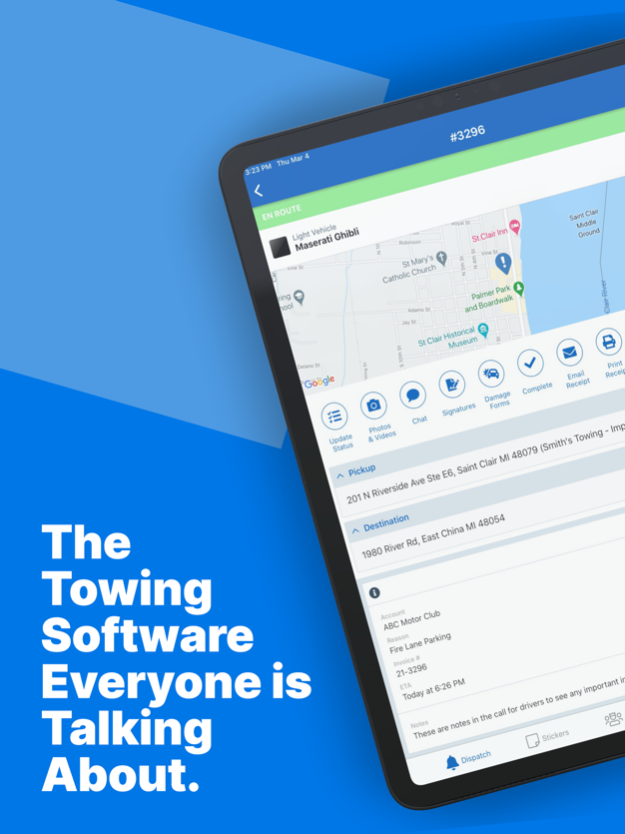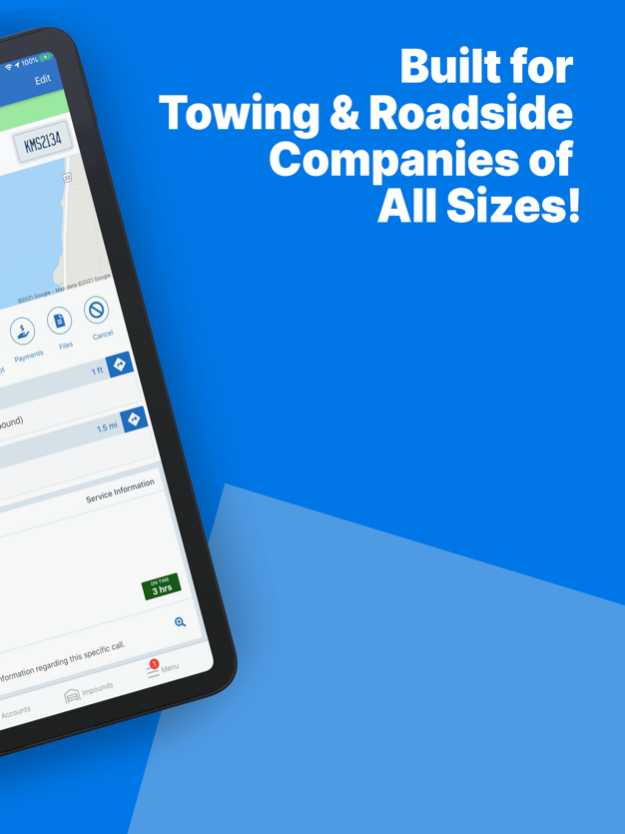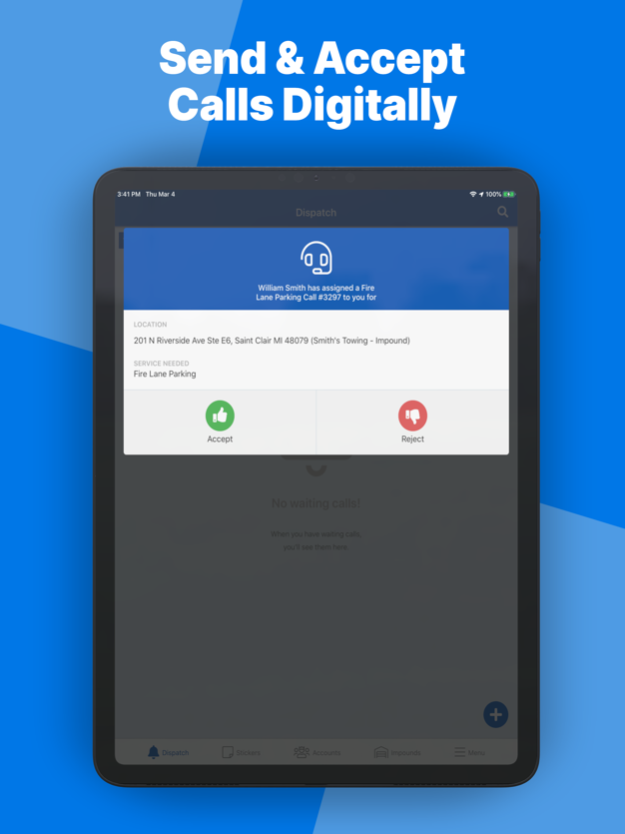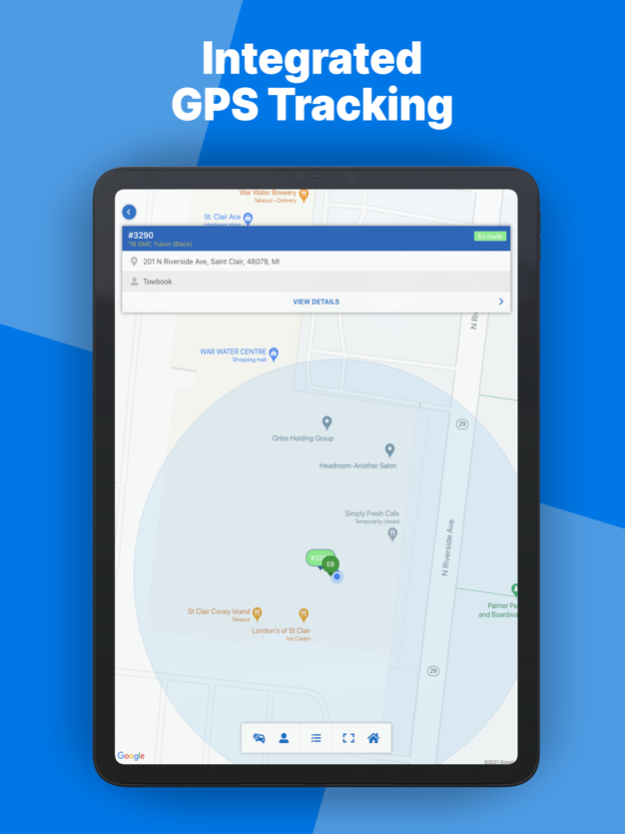Towbook 3.102
Continue to app
Free Version
Publisher Description
Towbook for iOS is a mobile version of Towbook that lets you access your companies Towbook account from on any iOS device. Add new calls, dispatch calls to drivers, receive job updates, push notifications, print receipts, upload photos, lookup VIN's from Plate numbers, manage impounds and more all straight from your device.
Dispatchers can accept digital dispatches from major motor clubs including Agero, Allstate, GEICO, Road America, Quest, Nation Safe Drivers, National Auto Club, and more straight from our mobile app.
The Most Trusted Towing Software, Period
Apr 18, 2024
Version 3.102
Release notes:
- Added actionable completion requirements to call completion
- Added Police Hold filter to impound list
- Made PO# and other call detail fields copiable
- Fixed damage forms not working for container assets
- Fixed zip code formatting on address picker
- Fixed couple of fuel surcharge related issues
- Fixed automatic mileage not rounding up correctly
- Fixed call details photos showing in wrong aspect ratio
- Fixed deadhead mileage calculating based on wrong address
- Fixed ETA states on call details after on scene
About Towbook
Towbook is a free app for iOS published in the Office Suites & Tools list of apps, part of Business.
The company that develops Towbook is Extric. The latest version released by its developer is 3.102.
To install Towbook on your iOS device, just click the green Continue To App button above to start the installation process. The app is listed on our website since 2024-04-18 and was downloaded 68 times. We have already checked if the download link is safe, however for your own protection we recommend that you scan the downloaded app with your antivirus. Your antivirus may detect the Towbook as malware if the download link is broken.
How to install Towbook on your iOS device:
- Click on the Continue To App button on our website. This will redirect you to the App Store.
- Once the Towbook is shown in the iTunes listing of your iOS device, you can start its download and installation. Tap on the GET button to the right of the app to start downloading it.
- If you are not logged-in the iOS appstore app, you'll be prompted for your your Apple ID and/or password.
- After Towbook is downloaded, you'll see an INSTALL button to the right. Tap on it to start the actual installation of the iOS app.
- Once installation is finished you can tap on the OPEN button to start it. Its icon will also be added to your device home screen.